Featured Reads: Explore Our Latest Blogs
DataYard has been managing cloud environments since 2008. We know how to architect and support complex clouds in our own data center, scale-out in public clouds, and securely protect applications and data wherever it’s hosted.


Secure Credit Union Website Hosting That Just Works
Credit unions and other financial institutions are facing growing pressure to deliver secure, compliant, and reliable online services. In this post, we explore what makes credit union website hosting different and how DataYard’s managed cloud hosting delivers peace of mind with customized security, system patching, backups, and disaster recovery. Learn how we support multiple credit unions and their web development partners with hands-on support and scalable cloud infrastructure built for performance, protection, and trust.
How can I add an E-Mail address for a new employee?
New e-mail accounts can be created for you, as needed by DataYard staff. The following information will be needed to create the account for you:
SPLA Licensing Explained
SPLA Licensing Explained As Microsoft partner and service provider, DataYard has the ability to provide Microsoft software licenses for our VIP and VDC services through
Forging a Team of Technical Professionals
Forging a Team of Technical Professionals Over the last year, I’ve had the pleasure of watching DataYard’s Technical Operations team work under intense pressure. On
Should Have Hosted with DataYard, Powerball Fail
Should Have Hosted with DataYard – 11/29/2012 Last night, the Powerball jackpot hit $550 million. Two lucky people had the winning numbers. Too bad the
Open House — Under the Hood at DataYard
Open House at DataYard On November 9, 2012, we hosted an Open House at our new facility. We called it our “Under the Hood” tour, and
What are the Mail Settings for my DataYard Account?
What are the Mail Settings for my DataYard Account? How to configure any mail client with your DataYard e-mail. If you are setting up Outlook:
How can I test my Ethernet Express connection to see if it’s up?
How can I test my Ethernet Express connection to see if it’s up? Please, do not reboot any managed devices on site. If you think
How can I manage my Windows Fusion site using Core FTP?
How can I manage my Windows Fusion site using Core FTP? How to install and use coreFTP to manage your Windows Fusion website. Along with
How can I restore my files from my server or VIP with Ready backup?
How can I restore my files from my server or VIP with Ready backup? Restoring files from Ready Backup using the Ready client installed on
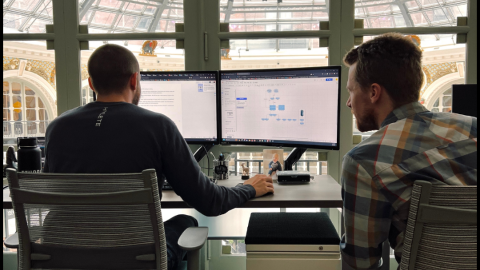
READY TO TALK TO AN EXPERT?
Finding the right technology to support your business can be a challenge – but we love a challenge. Let’s talk.
