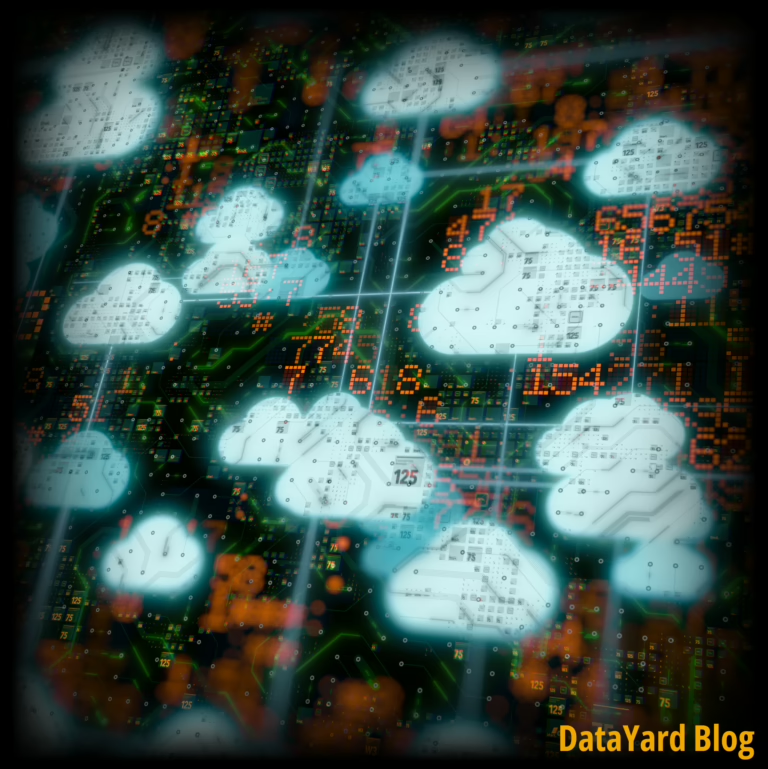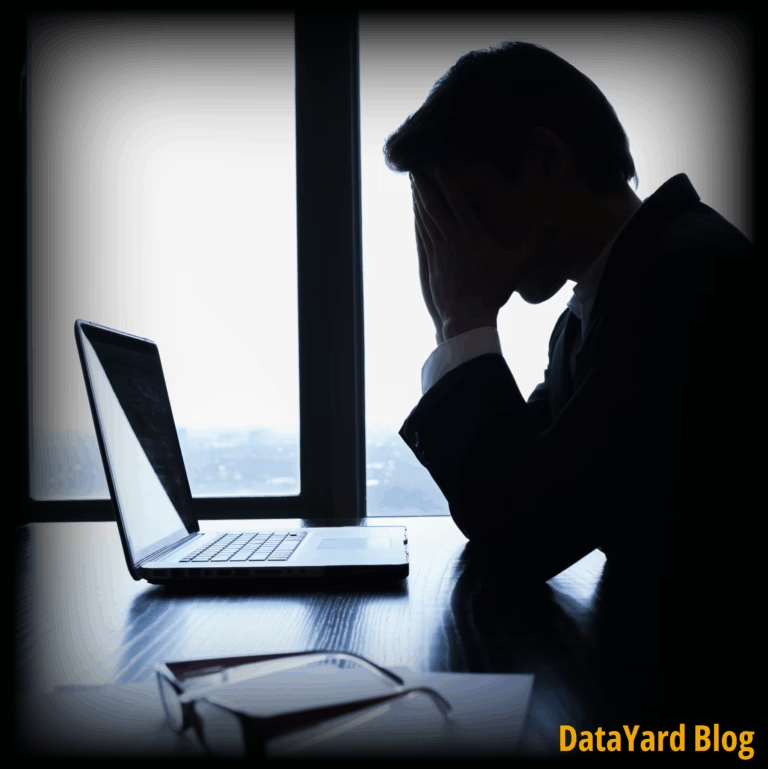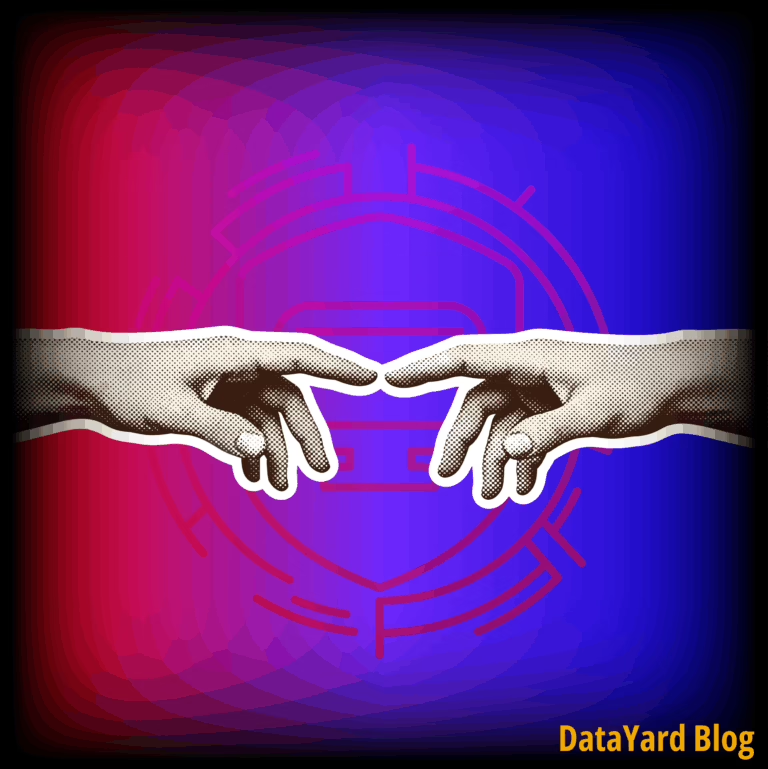Common errors: No Relaying Allowed in Mac Mail
How to resolve the error ‘The recipient [email address] was rejected by the server because it does not allow relaying.’
DataYard servers require SMTP authentication to allow messages through our server. This setting must be used when attempting
Associated error message:
A copy has been placed in your Outbox. The recipient [email address] was rejected by the server because it does not allow relaying.
To resolve this issue, follow these steps for Mac Mail:
- From the main screen select Mail from the toolbar menu
- Select the Accounts icon
- Select Server Settings

- Once you have selected the authentication type ‘password’ and re-entered your username and password you should stop seeing this error.
If you have any questions, please contact DataYard support.