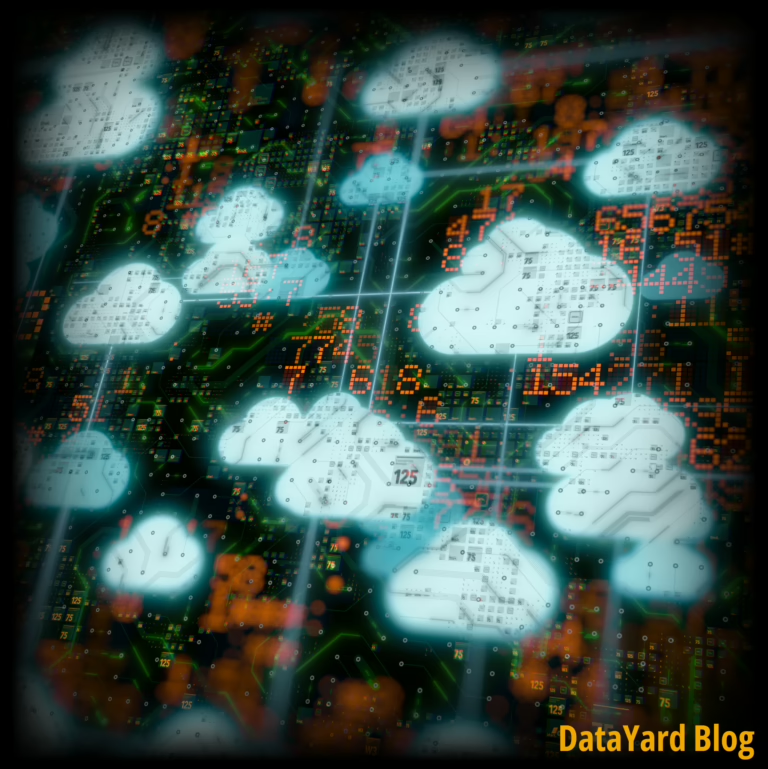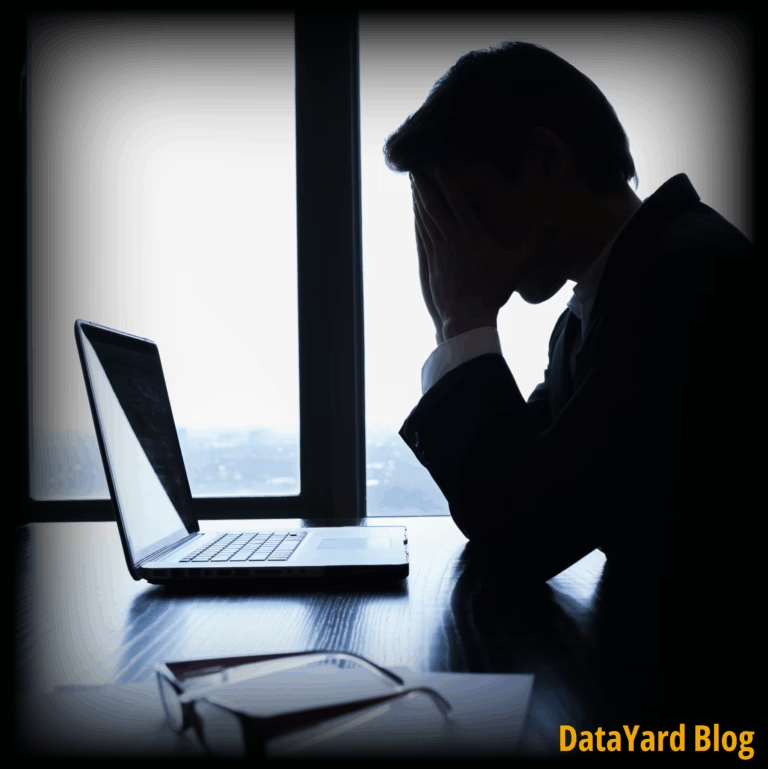Common Errors: Outlook 2007 asks for your Network Password
How to resolve the pop up in Outlook 2007 ‘Enter Network Password’
This prompt appears anytime the password you have stored in your mail client does not match the password that we have in our system. This can happen if you’ve recently updated your password, changed your username, or if Outlook has lost the saved information. This password is the same password that you use to check your email account.
Associated error message:
“Enter Network Password”
To resolve this issue, follow these steps for Outlook 2007:
- From the main screen select Tools.
- Select Account Settings.
- From the Email tab, select your DataYard account and then Change.
- You will want to remove the password that’s listed (it will be in asterisks) and try re-typing your password to ensure there are no mistakes.
If you are unable to resolve this issue or are unsure of your password you can call DataYard support staff to verify or reset your password.