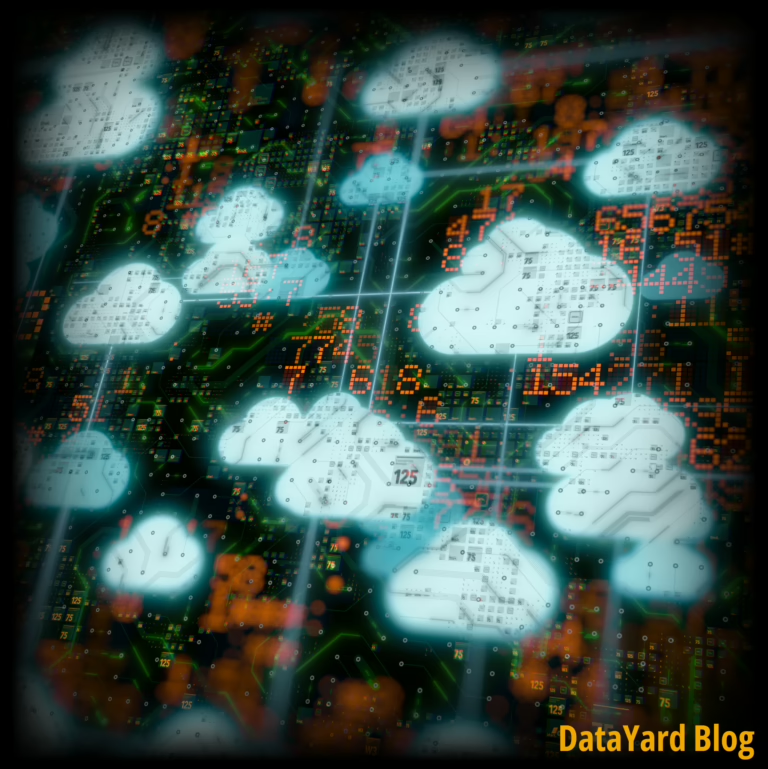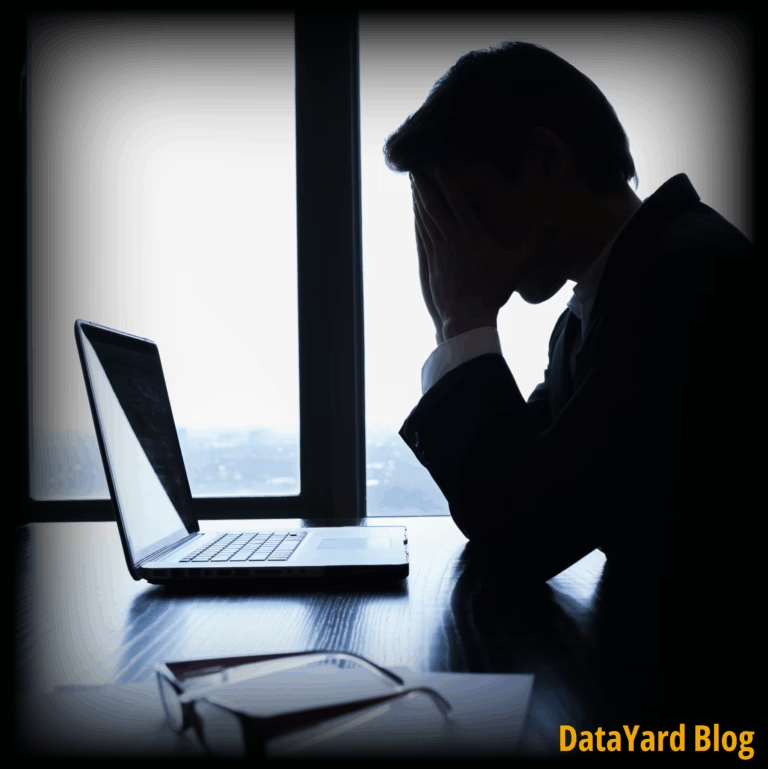How can I use phpMyAdmin with my Linux Fusion website?
If you’re running a content management system (CMS) like WordPress or Joomla on your DataYard Fusion website, one of the things you may need is direct access to the MySQL database powering the CMS. You could use the mysql command line client, but there are web tools that can make it much easier. One such tool is phpMyAdmin.
What you will need to install phpMyAdmin on your website
- Your own domain name
- A Linux Fusion web site from DataYard (including your FTP and MySQL login information)
Please note that this tutorial will not work with Windows Fusion websites - A web browser
- An FTP client
Here is a quick (<5 minutes) video tutorial on how to install phpMyAdmin inside your Fusion website:
Note: You will need to download phpMyAdmin 4.0.10.20 (https://www.phpmyadmin.net/downloads/). Newer versions will not work.
If you have any trouble during installation please, contact DataYard support.