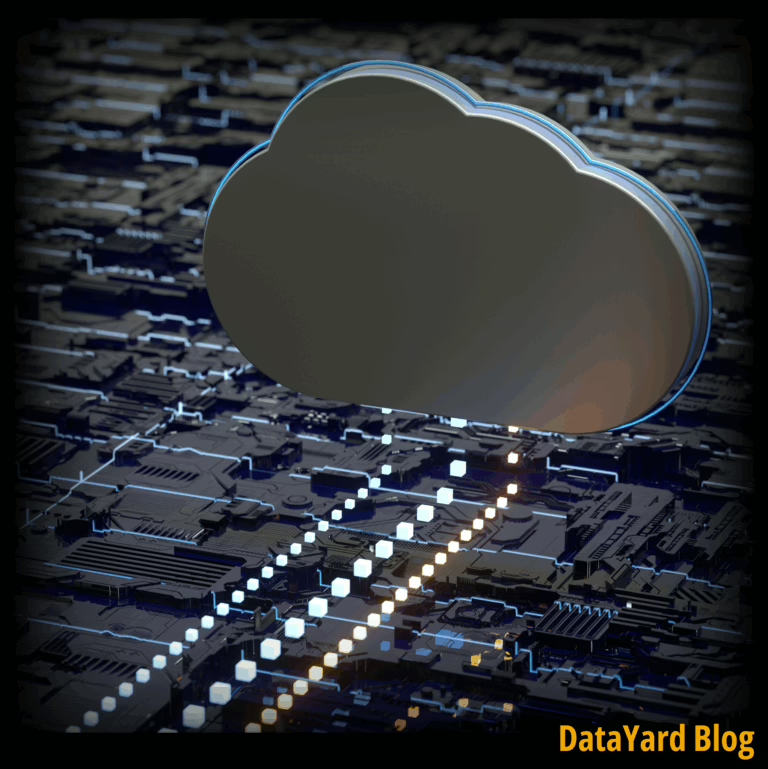Configuring your smartphone to receive your DataYard email uses the same settings as you would use to configure any other mail client. The setup varies slightly by device release date, but will always need the same set of information to work correctly.
iPhone Configuration
From your home screen choose settings
From the settings screen select mail, contacts and calendars
Next, choose the option Add Account
For the account type, you will choose Exchange
Enter your full e-mail address and your password supplied by DataYard
Enter server connect.datayardworks.com (no domain is needed leave this blank)

Select Next
Select Save
Got to your mail app and download your email.
Android Configuration
From your mail app choose settings
Next, choose the option Add Account


Enter your full e-mail address and your password supplied by DataYard

For the account type, you will choose Exchange

You may get the following certificate error.
Select Cancel

Make sure your Domain\username is the same as your email address (some apps change it)
Enter server connect.datayardworks.com
Select Sign In

Select OK

Review these setting and make adjustments based upon your personal preference.
Select Sign In

Feel free to update this to whatever you would like that helps you identify this account. Again this is a personal preference.
Select Done

If you have any questions please contact DataYard Support.