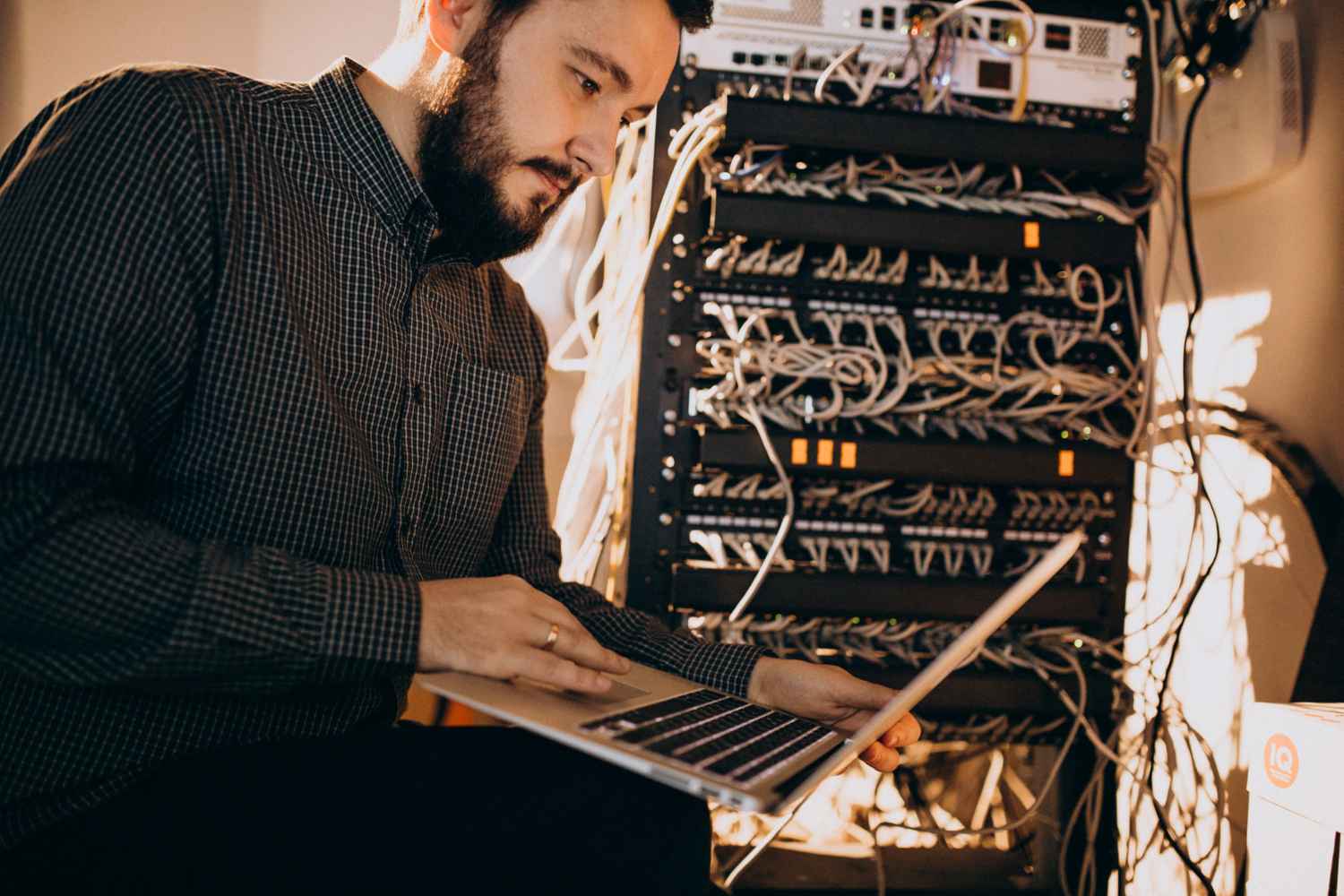Note – this only works by knowing your existing password.
Sometimes when setting up a new Connect Mail account, a temporary password will be made and communicated to you, but you would like to make it your own. DataYard has just the tool for this!
Head over to tools.datayard.us and log-in with your existing username and password, and you will be prompted for a new password. Enter in your new password and that’s it!
Note, if you’ve signed in elsewhere with this account, you’ll have to update the password in those specific clients (Outlook, Thunderbird, Apple iPhone, etc.)
Below is a technical video showing the steps above.
If you have any further questions, feel free to reach our technical support team at 937-226-6896.